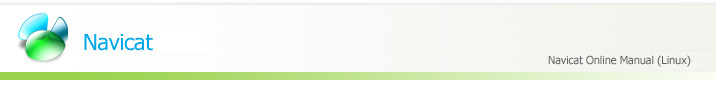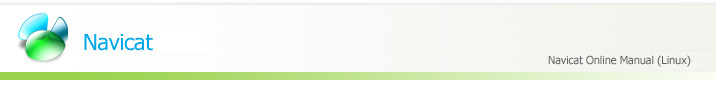Navicat's Data Transfer feature allows you to transfer tables/records
from one MySQL database to another MySQL database or a plain
text file. The target database can be on the same server as
the source database or on another MySQL server. Navicat allows
you to save a profile for easy retrieval and running of Data
Transfer between databases.
Creating a new Data Transfer profile
- In the pull down menu, please click "Tools"
and then select "Data Transfer"
- Go to the General tab, enter the source server and target
server settings
- Go to the Advanced Setting tab and enter the settings
- Click the
 Save button to save your settings
Save button to save your settings
Deleting a Data Transfer profile
- In the pull down menu, please click "Tools"
and then select "Data Transfer"
- Select the profile you want to delete from the Load Profile
- Click Delete Button
Setting up the General Setting
- Select Source Connection.
- Select Source Database and then the tables.
- To Transfer to another MySQL database, check Transfer
directly to server. Select the Target Connection and Database.
- To Transfer to plain text file, check Transfer to file.
Select the file in the edit box.
Setting up the Advanced Setting
- In the Table Options, select whether to create tables
in the target database.
- Select whether a table must be dropped before it is created
- In the Record Options, select whether to create the records
in the target database
- Indicate whether Navicat must use delayed insert statements
when posting the records to the target database
- Select Extended Insert Statements if you want Navicat
to use the extended insert statement syntax
- Indicate whether to lock the target tables before inserting
new records
Create a Schedule Task for Data Transfer
Please visit Work With Batch Job/Schedule
for details
Running Navicat's Data Transfer from
the command line
- Create and save a Data Transfer profile as described in
the steps above
- From the command line start Navicat using the following
options
./start-navicat
--dump
DataTransferProfileName
Replace DataTransferProfileName
with the name of your Data Transfer profile.
|