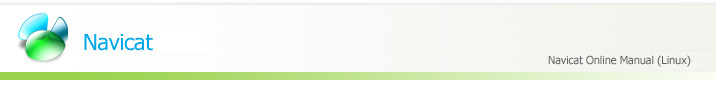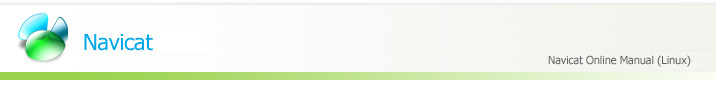Stored procedures and functions are a new feature in MySQL
version 5.0. A stored procedure is a set of SQL statements
that can be stored in the server. Once this has been done,
clients don't need to keep reissuing the individual statements
but can refer to the stored procedure instead.
Stored Procedure Syntax : http://dev.mysql.com/doc/mysql/en/Stored_Procedures.html
Create a stored procedure/function
To create a stored procedure or function:
- Click the Stored Procedure button in the main window
- Press the New StoredProc button
You can then create a stored procedure or function using
a valid Create Procedure or Create Function sql statement
Design a stored procedure/function
To design a stored procedure or function:
- Select the stored procedure or function you want to design.
- Click the Design StoredProc button.
You can then change the Security or Comment property of the
procedure/function.
Delete a stored procedure/function
- To delete a stored procedure or function
- Select the stored procedure or function you want to design.
- Click the Delete StoredProc button.
|