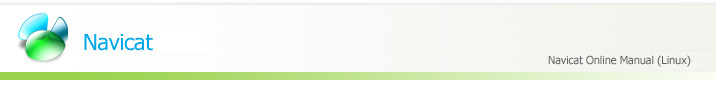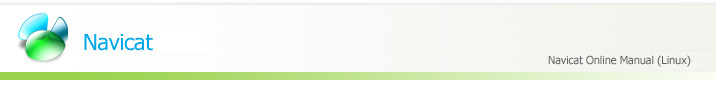Create a table from scratch using the Table Designer
If you are not in the Database Window where you want to
create the table, click on the database in the Server Navigator
- Click the Tables tab
- Click New Table at the Database Window
- Define each of the fields in your table
- Optionally define a primary key for your table
Note You don't have to define a primary key, but it's usually
a good idea.
- When you are ready, click Save button to save your table
- Enter the name of your new table in the Table Name dialog
and press OK.
|